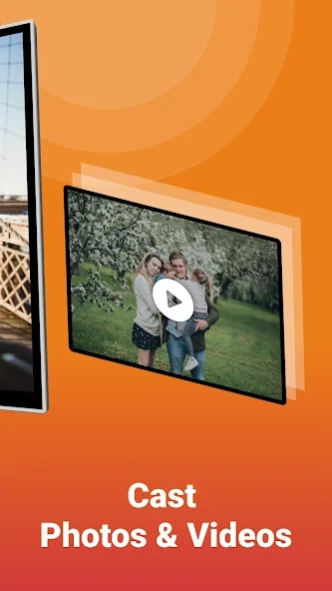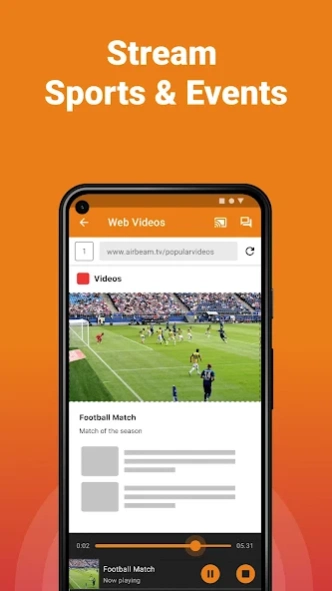Fire TV & Firestick Mirroring 2.18
Free Version
Publisher Description
Fire TV & Firestick Mirroring - Stream, Cast & Screen Mirror To Fire TV From Your Phone & Tablet.
Play online videos and watch movies or series on your Fire TV from your phone & tablet! Enjoy a free and convenient way to see your favorite content with our TV Cast app for Firestick and Fire TV. Experience the breaking news straight from your phone onto your Fire TV. Enjoy all content on your Fire TV from your phone & tablet using wireless screen mirroring technology.
Our TV Cast for Firestick makes it easy and free to do it all. Discover all the benefits of screen mirroring with our TV Cast app for Firestick and avoid eyestrain & frustrations of clunky cables:
- Watch movies
- Play web videos & Stream sports
- Binge-watch series & shows from Firestick remote
- Show photos on your FireTV and impress friends & family
- Full control with your phone or tablet
All you need is WiFi and a mobile device or tablet, along with a Fire TV Box, Firestick remote, or TV with Fire TV OS. The Fire TV needs to be on the same network as your phone/tablet. And with our one-button Fire TV detection, you'll be up and running in no time.
While some apps may block screen mirroring, our app provides you with endless entertainment possibilities, and it's completely free to use. Try our Video Cast app today and experience the ultimate in wireless screen mirroring on your Fire TV!
*Note that some apps block the screen mirroring technique. This is also known as DRM. It is then not possible to have the content of those apps appear via a telephone or tablet or TV. Unfortunately, our app cannot change this. This DRM restriction was enabled by the organization that developed the content app.
Our Terms of Use: http://bit.ly/ABTV-TOU21
Our privacy policy: http://bit.ly/ABTVPrivacy
Do you have any questions or do you want to learn more? Visit this page: https://www.airbeam.tv/brands/mirror-for-amazon-firetv/
About Fire TV & Firestick Mirroring
Fire TV & Firestick Mirroring is a free app for Android published in the Recreation list of apps, part of Home & Hobby.
The company that develops Fire TV & Firestick Mirroring is AirBeamTV BV. The latest version released by its developer is 2.18.
To install Fire TV & Firestick Mirroring on your Android device, just click the green Continue To App button above to start the installation process. The app is listed on our website since 2024-03-25 and was downloaded 1 times. We have already checked if the download link is safe, however for your own protection we recommend that you scan the downloaded app with your antivirus. Your antivirus may detect the Fire TV & Firestick Mirroring as malware as malware if the download link to com.airbeamtv.firetv is broken.
How to install Fire TV & Firestick Mirroring on your Android device:
- Click on the Continue To App button on our website. This will redirect you to Google Play.
- Once the Fire TV & Firestick Mirroring is shown in the Google Play listing of your Android device, you can start its download and installation. Tap on the Install button located below the search bar and to the right of the app icon.
- A pop-up window with the permissions required by Fire TV & Firestick Mirroring will be shown. Click on Accept to continue the process.
- Fire TV & Firestick Mirroring will be downloaded onto your device, displaying a progress. Once the download completes, the installation will start and you'll get a notification after the installation is finished.